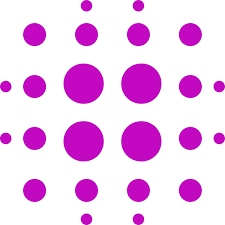Canva's AI Image Generator is a groundbreaking tool that allows users to convert text prompts into unique and captivating images. It's a part of Canva's suite of AI tools, which also includes integrations like DALL·E by OpenAI and Imagen by Google Cloud.
The generator excels in creating diverse styles such as watercolor, neon, and retrowave, catering to a wide range of creative needs.
While it's incredibly user-friendly, it does have limitations, such as a cap on the number of images that can be generated on the free plan.
Use Cases:
- Multiple AI integrations for varied styles.
- Easy conversion of text to images.
- Wide range of style options.
- User-friendly interface for all skill levels.
- Generous usage cap for Canva Pro users.
Pros
- Seamless integration with Canva's design platform
- Diverse image styles from multiple AI sources
- Simple and intuitive text-to-image process
- Suitable for both amateurs and professionals
- Enhances creative projects with unique visuals
Cons
- Free plan limitations on image generation
- Dependent on the quality of text prompts
- May require a learning curve for optimal use
- Internet connectivity is necessary
- Professional-level editing features may be lacking