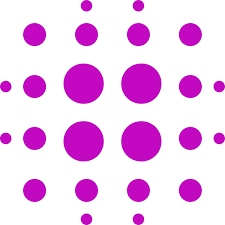Clipdrop AI, an incredible tool that empowers creators of all levels to effortlessly create stunning visuals.
In the fast-paced world of digital content, the ability to create stunning visuals that captivate your audience is a valuable skill.
What is Clipdrop AI?
Clipdrop AI, an ecosystem of apps, plugins, and resources powered by artificial intelligence that can transform your visuals in seconds.
Clipdrop AI is a versatile toolkit that offers a plethora of powerful image modification capabilities, all thanks to artificial intelligence.
Let's dive into the features, benefits, and use cases of this innovative tool.
Key Features and Benefits
1. Incredibly Accurate Background Removal
Clipdrop AI excels in background removal, making it a breeze to isolate subjects or objects in your images. This feature is incredibly accurate, giving you the power to create visually striking compositions. Whether you're a content creator, marketer, or simply someone looking to enhance your photos, this is a game-changer.
2. Object and Text Removal
Unwanted objects, text, defects, or even people in your pictures? No problem. Clipdrop AI's advanced algorithms simplify the process of achieving flawless edits. Say goodbye to those distracting elements in your images.
3. Relight Photos and Drawings
Lighting can make or break an image. With Clipdrop AI's relighting feature, you can enhance the lighting of your photos and drawings with just a few clicks. This not only adds depth and vibrancy to your visuals but also elevates their overall appeal.
4. Teleportation with AI
Ever wished you could teleport elements from one location to another in your images? Clipdrop AI makes it possible. This feature allows you to seamlessly integrate objects into new environments, opening up endless creative possibilities. Your imagination is the limit.
5. Image Generation from Text
One of the most intriguing features of Clipdrop AI is its ability to generate images directly from text inputs. Converting your textual descriptions into captivating visuals is a breeze with this tool. It's a fantastic way to bring your ideas to life, even if you're not an artist.
Frequently asked questionss
How do I remove the background from an image using Clipdrop AI?
Simply upload your image to clipdrop.co/remove-background, and the AI-powered tool will automatically remove the background for you.
Can I remove objects or people from a photo with Clipdrop AI?
Yes, you can remove unwanted objects or people from your images by using the Cleanup feature in Clipdrop AI.
Can Clipdrop AI relight my photos and drawings?
Absolutely! Clipdrop AI offers a relighting feature that allows you to enhance the lighting and overall appearance of your visuals.
Is Clipdrop AI suitable for professional use?
Yes, Clipdrop AI is widely used by creators, photographers, and professional studios for its ability to quickly create stunning visuals.
Can Clipdrop AI generate multiple variations from a single image?
Yes, Clipdrop AI's advanced algorithms enable you to create multiple variations of an image, giving you more creative options.
In Summary
Clipdrop AI is a game-changing tool for anyone looking to enhance their visual content. Whether you need background removal, object removal, relighting, teleportation, or image generation from text, Clipdrop AI has you covered. It's user-friendly, accurate, and a must-have for professionals and creatives alike.
Now, it's time to unleash your creativity with Clipdrop AI. Try it out and witness the transformation of your images. Don't forget to share your experiences and creations on social media and leave a comment below for more information.
More Like This