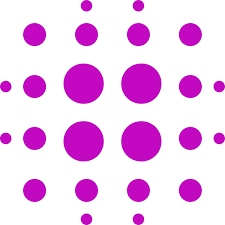IdeoGram AI is not just another run-of-the-mill AI tool; it's a game-changer in the world of text-to-image generation. In this comprehensive review and tutorial, we will dive deep into the incredible world of IdeoGram AI.
This AI Tutorial will show you how IdeoGram AI can save you time and money by effortlessly transforming your text prompts into hyper-realistic images in a matter of seconds.
What is IdeoGram AI?
IdeoGram AI is more than just a tool; it's a creative text-to-image generation powerhouse. It empowers users like you and me to seamlessly blend text with AI-generated visuals, resulting in stunning and personalized artwork, logos, and designs. The magic lies in its simplicity and versatility, making it accessible to a wide range of creative individuals.
IdeoGram AI Review
What sets IdeoGram AI apart is its ability to effortlessly combine text with AI-generated images. It's like having a digital Picasso at your fingertips, ready to bring your vision to life in seconds.
Image Styles
IdeoGram AI offers a diverse range of image style tags, including Illustration, Typography, Poster, Photo, 3D Render, Architecture, Fashion, Product, Painting, Vibrant, Portrait Photography, Cinematic, Dark Fantasy, Wildlife Photography, Anime, and Graffiti. Whatever your creative vision, IdeoGram AI has you covered.
IdeoGram AI Tool Highlights
- Category: Image Generator
- Feature: Text to Image
- Launch Date: August 22, 2023
- Version: v0.1
- Pricing: Free
How to Use IdeoGram AI
Let's break down how you can harness the power of IdeoGram AI to create stunning images:
Getting Started with Ideogram AI
- Start by visiting Ideogram.ai. This is your portal to a world of visual wonder.
- Click on the first link that appears to access IdeoGram AI.
IdeoGram Sign Up with Google Account
- Signing up is a breeze. A simple click allows you to sign up using your Google account.
- In mere moments, you'll have your very own IdeoGram AI account, ready to unleash your creativity.
Stepping Inside Ideogram AI
- Enter IdeoGram AI, where the magic truly happens. I'll log in and give you a sneak peek.
Navigating Ideogram AI
- Explore the latest creations at the top and discover trending artworks as you scroll down.
Creating Your Image
Now, let's move on to the main event: creating your artwork with IdeoGram AI.
How to Craft Perfect Prompt for Art
Crafting the perfect prompt is the key to your creation's success. Here are three exciting methods you can use with IdeoGram AI:
1. Simplicity Rules
- Type a simple message like "Never give up."
- Add celestial elements like "stars" and "sky."
- Choose your preferred style and aspect ratio, then hit 'generate.'
2. Adding a Dash of Detail
- Create an image for "Work smart, not hard."
- Start with "Text" for your message and add your text.
- Enhance your prompt with descriptors like "sunrise" and "sky."
- Experiment with styles and aspect ratios.
3. A Touch of Storytelling
- Narrate a compelling story through your art.
- Use prompts like "person holding the sign that says" and add your text.
- Specify additional details like "sunrise" and "sky."
- Adjust the style and aspect ratio to your liking.
Create Logos using IdeoGram AI
IdeoGram AI isn't limited to text alone; it can help you craft eye-catching logos effortlessly.
Let's say you need a logo for your marketing company, bearing the slogan "Let's do marketing." Craft your prompt, choose a style, and let IdeoGram AI work its magic.
Conclusion
IdeoGram AI is not just a text-to-image generation tool; it's a digital revolution. It's about creating experiences, telling stories, and leaving your mark on the digital canvas. It's a place of learning and inspiration, where every creation has a story to tell.
Explore IdeoGram AI, and let your creativity run wild. Click on any creation that sparks your interest, and you'll uncover the prompts and instructions that led to that masterpiece.
Let's start creating with IdeoGram AI and share the magic with the world. If you have any questions or want to learn more about this fantastic tool, feel free to reach out. Together, we can unlock the full potential of IdeoGram AI.