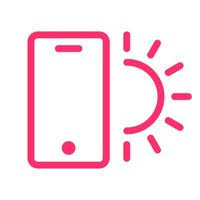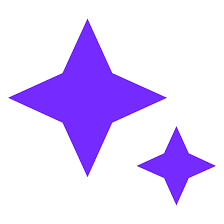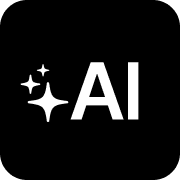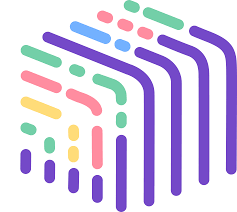What is Mobirise?
Mobirise allows users to create websites without any coding knowledge. Users can choose from a variety of website templates and customize them with drag-and-drop blocks. Mobirise websites are mobile-friendly by default.
Pros
- No coding skills required for website creation
- Intuitive drag-and-drop interface for easy customization
- Responsive design for optimal viewing on all devices
- Wide selection of pre-designed templates and blocks
- Built-in analytics and SEO-friendly features
Cons
- Limited advanced customization options for complex websites
- Potential for template overuse, leading to similar-looking websites
- Reliance on Mobirise's platform and updates for ongoing support
- Paid plans required for advanced features and commercial use
Some of the features of Mobirise include galleries, sliders, contact forms, and social media feeds.
Key Features:
- Drag-and-Drop Editor: Easily build your website by dragging and dropping various elements, such as text, images, videos, and more, onto the canvas.
- Responsive Design: Mobirise ensures your website looks great on any device, automatically adjusting its layout and elements for optimal viewing across desktops, tablets, and smartphones.
- Customizable Templates: Choose from a wide range of professionally designed templates and customize them to match your brand's style and requirements.
- Built-in Analytics: Track your website's performance with integrated analytics tools, enabling data-driven insights and optimization.
- SEO-Friendly: Mobirise generates clean, semantic code that adheres to web standards, improving your website's search engine visibility and ranking.