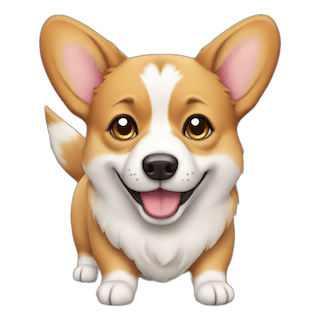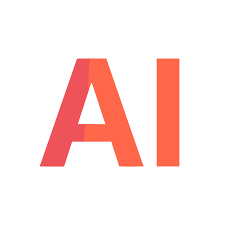What is Remove.bg?
[Remove.bg] is a revolutionary AI-powered tool that simplifies the process of removing backgrounds from images. Developed by a team of computer vision experts, this user-friendly platform leverages advanced machine learning algorithms to accurately isolate subjects, making it an invaluable asset for designers, photographers, content creators, and anyone working with visual media.
Pros
- Accurate and precise background removal
- Fast and efficient processing
- User-friendly interface
- Supports various image formats
- Free and paid plans available
Cons
- Limited batch processing capabilities on the free plan
- Potential issues with complex or intricate backgrounds
- Limited customization options for background removal
Introduction
In the world of design, photography, and multimedia, seamlessly removing backgrounds from images is often a time-consuming and challenging task. [Remove.bg] aims to streamline this process by providing a fast, accurate, and efficient solution. With its cutting-edge AI technology, the tool can analyze and separate the subject from the background with remarkable precision, saving users countless hours of manual effort.
Key Features
- AI-Powered Background Removal: At the core of [Remove.bg] is its advanced AI technology, which accurately identifies and separates the subject from the background, enabling users to isolate the desired elements with precision.
- User-Friendly Interface: [Remove.bg] boasts a clean and intuitive interface that makes it easy for users to upload their images, initiate the background removal process, and download the resulting images with transparent backgrounds.
- Multiple Image Formats: The tool supports a wide range of image formats, including JPEG, PNG, GIF, and BMP, ensuring compatibility with various design software and multimedia applications.
- Batch Processing: While the free plan allows for only one image at a time, the paid plans offer batch processing capabilities, enabling users to remove backgrounds from multiple images simultaneously, saving time and increasing efficiency.
- Integration and API: For professionals and developers, [Remove.bg] offers integration options and an API, allowing them to incorporate the background removal functionality into their existing workflows and applications.
Use Cases
[Remove.bg] finds applications across various domains, including:
- Graphic Design and Digital Art: Designers can use [Remove.bg] to isolate subjects from their backgrounds, enabling them to create compelling compositions, collages, and visual assets for print or digital media.
- Product Photography and E-commerce: By removing backgrounds from product images, online retailers can create professional-looking product shots with seamless backgrounds, enhancing their product listings and online presence.
- Content Creation and Social Media: Content creators, influencers, and social media users can leverage [Remove.bg] to create visually appealing images by isolating subjects and incorporating them into custom backgrounds or templates.
- Web Design and User Interface: Web designers and developers can use [Remove.bg] to create transparent image assets for user interfaces, icons, and other web elements, ensuring a consistent and polished look across platforms.
- Photo Editing and Retouching: Photographers and photo editors can utilize [Remove.bg] to remove distracting backgrounds from portraits or other images, allowing them to focus on the subject and enhance the overall composition.