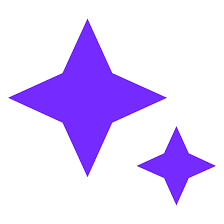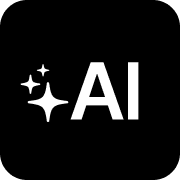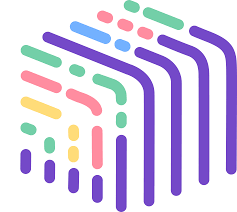What is Trede UI?
Trede UI is a powerful and versatile UI component library that aims to revolutionize the way developers approach user interface design and development. Built with a focus on modularity, performance, and accessibility, Trede UI provides a comprehensive set of pre-built UI components that can be easily integrated into web and mobile applications, saving developers valuable time and effort.
With its extensive collection of pre-built components and intuitive API, Trede UI empowers developers to create engaging user interfaces with ease.
Pros
- Extensive collection of customizable UI components
- High performance and optimized rendering
- Accessible and responsive design by default
- Consistent and modern design language
- Detailed documentation and code examples
Cons
- Potential learning curve for new users
- Limited support for legacy browsers
- Reliance on third-party dependencies
- Ongoing maintenance and updates required
Key Features:
Modular and Composable Components: Trede UI offers a wide range of modular and composable UI components, including buttons, forms, modals, navigation menus, data visualizations, and more, allowing developers to build complex user interfaces by combining and customizing individual components.
Responsive and Accessible Design: All components in Trede UI are designed with accessibility and responsiveness in mind, ensuring that applications built with the library are inclusive and provide a seamless experience across various devices and assistive technologies.
Theming and Styling Customization: Trede UI provides flexible theming and styling options, allowing developers to easily customize the appearance of components to match their application's branding and design guidelines.
Performance Optimization: The library is built with performance as a top priority, leveraging techniques such as code-splitting, lazy loading, and optimized rendering algorithms to ensure smooth and efficient user experiences.
Comprehensive Documentation and Examples: Trede UI offers extensive documentation, code examples, and tutorials, making it easier for developers to learn and integrate the library into their projects, regardless of their experience level.
Cross-Framework Compatibility: While primarily focused on React, Trede UI also provides support for other popular front-end frameworks, such as Angular and Vue, ensuring a consistent development experience across different tech stacks.