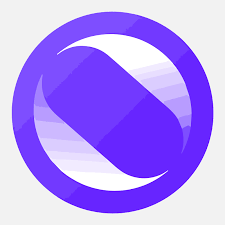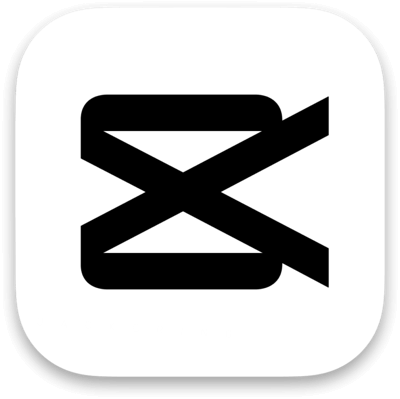What is YouCut?
YouCut is a comprehensive video editor that caters to both casual users and professionals.
Its standout feature is the AI Video Boost, which includes auto captions and background removal. The app's commitment to a watermark-free experience places it ahead of many competitors.
With over 100 million downloads and a 4.8-star rating, YouCut is a testament to its user-friendly design and robust feature set.
Pros
- AI-powered editing tools
- No watermark on videos
- User-friendly interface
- Multi-layer timeline for advanced editing
- Free to use with in-app purchases
Cons
- Contains ads
- In-app purchases for premium features
- Internet connectivity required for some features
Use Cases:
- AI Video Boost: Enhances videos with AI-powered features like auto captions and background removal.
- Free & No Watermark: Offers a clean editing experience without branding interference.
- Multi-layer Timeline: Provides advanced editing with a multi-layer timeline for precise control.
- Video Speed Control: Includes a new fast/slow motion feature for dynamic video pacing.
- Photo Slideshow Maker: Enables users to merge photos into a slideshow effortlessly.