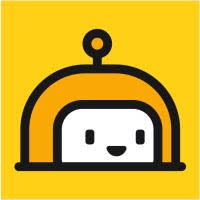What is iFoto AI?
iFoto AI is a cutting-edge online photo editor that harnesses the power of artificial intelligence (AI) to revolutionize the way you edit and enhance your images. This free, web-based platform offers a suite of intelligent tools that simplify the editing process, allowing you to achieve professional-grade results with just a few clicks.
| iFoto | Details |
|---|---|
| Pricing | Free plan, premium subscription |
| Best For | Photographers, graphic designers, content creators |
| Availability | Web-based platform |
Pros and Cons:
Pros
- AI-powered editing tools for precise adjustments
- User-friendly interface with intuitive controls
- Wide range of editing features and effects
- Free plan with basic editing capabilities
Cons
- Limited functionality in the free plan
- Reliance on internet connection for online editing
- Potential performance issues with large image files
Key Features:
- AI-Powered Image Enhancement: Leverage iFoto AI's advanced algorithms to automatically enhance image quality, color, and clarity with a single click.
- Object Removal and Background Editing: Seamlessly remove unwanted objects or edit backgrounds using AI-based object detection and masking tools.
- Face and Portrait Retouching: Smooth skin, remove blemishes, and enhance facial features with iFoto AI's intelligent portrait editing capabilities.
- Photo Editing Essentials: Enjoy a comprehensive suite of editing tools, including cropping, resizing, adjusting exposure, and applying filters.
- Cloud Storage Integration: Easily upload and edit images stored in popular cloud services like Google Drive, Dropbox, and OneDrive.
Pricing and Availability:
iFoto AI offers a free plan with basic editing features to get started. For advanced AI-powered tools and additional functionality, users can upgrade to a premium subscription plan. The platform is entirely web-based, accessible from any modern web browser without the need for downloads or installations.