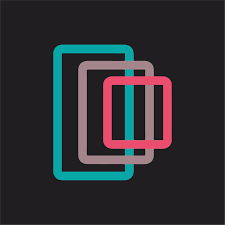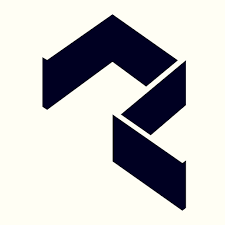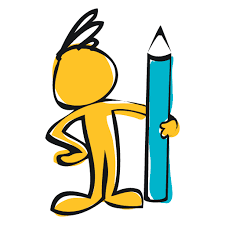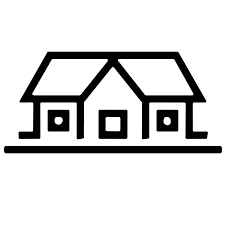Information Table
| Tool | SketchUp |
|---|---|
| Best for | 3D Modeling, Design Visualization |
| Access options | Desktop App (Windows, macOS) |
| Price | Freemium (Web App is Free, Desktop App has Paid Plans) |
| Parent company | Trimble Inc. |
What is SketchUp?
SketchUp is a powerful yet user-friendly 3D modeling software that has become a go-to tool for architects, designers, and DIY enthusiasts alike. With its intuitive interface and comprehensive set of tools, SketchUp empowers users to create detailed 3D models, visualize designs, and bring their ideas to life.
Pros and Cons
Pros
- Beginner-friendly with a gentle learning curve
- Extensive library of pre-built components and models
- Ability to import and export various file formats
- Powerful rendering and visualization capabilities
- Collaboration tools for teamwork and sharing
Cons
- Limited advanced modeling tools compared to professional CAD software
- Occasional performance issues with complex models on low-end hardware
- Certain features and plugins require paid subscription plans
Key Features
- 3D Modeling: Create detailed 3D models of buildings, furniture, product designs, and more with SketchUp's user-friendly tools.
- Component Library: Access a vast library of pre-built components, textures, and materials to enhance your models.
- Rendering and Visualization: Utilize SketchUp's rendering capabilities to generate photorealistic visualizations of your designs.
- Import/Export Compatibility: Import and export models in various file formats for seamless integration with other software.
- Collaboration and Sharing: Share your models with team members or clients, collaborate in real-time, and gather feedback.
Pricing and Availability
SketchUp offers a freemium pricing model with the following options:
- SketchUp Free (Web App): Access to basic 3D modeling tools and a limited component library.
- SketchUp Pro (Desktop App): Unlocks advanced features, unlimited components, and additional plugins and extensions.
The desktop version of SketchUp Pro is available for Windows and macOS platforms, while the free web app can be accessed through popular web browsers.
FAQs
Conclusion
SketchUp is an invaluable tool for anyone looking to create detailed 3D models and visualize their designs. With its user-friendly interface, extensive component library, and powerful rendering capabilities, SketchUp caters to both beginners and professionals alike. Whether you're an architect, designer, or a DIY enthusiast, SketchUp empowers you to bring your creative vision to life in three dimensions.